Certificate Authentication (mTLS)
Yanzi supports authentication with client-side certificates (mTLS) for added security. This enables secure clients to authenticate without exposing passwords or token credentials.
Certificate Enrollment
Enrollment is the initial process of exchanging a username and password for a client certificate. This is typically done only once per client.
Note
There are many ways to generate keys and CSRs, but in this guide we will use the openssl command line tool.
Step 1: Create a client key.
Run the below command on a trusted machine. This will generate a 2048 bit RSA private
key in cert.key and a Certificate Signing Request (CSR) in cert.csr.
openssl req -out cert.csr -new -newkey rsa:2048 -nodes -keyout cert.key
Warning
Never share your private key. It might be advisable to encrypt the key at rest.
Step 2: Exchange the CSR for an certificate
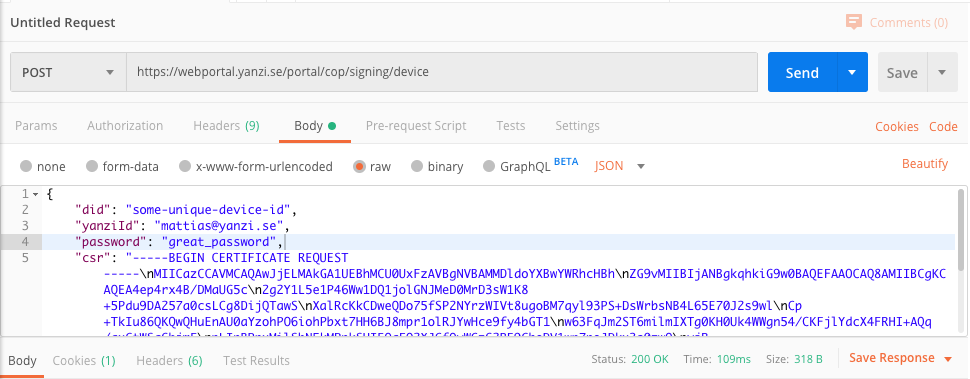
Yanzi exposes a REST-endpoint for performing certificate issuance. Key details are:
| Text Only | |
|---|---|
1 2 3 4 5 6 7 8 9 10 11 | |
A typical successful response:
| Text Only | |
|---|---|
1 2 3 4 | |
To use the result, save the certificate chain to a file such as cert.crt.
Authenticating to cirrus using mTLS
mTLS is supported in most standard libraries. Here follows a short example of a node.js project using the files generated in the previous chapter to open a connection to cirrus.
Warning
Not all api gateways(cirrus servers) support mTLS. Check with yanzi which cirrus server you should be using.
| JavaScript | |
|---|---|
1 2 3 4 5 6 7 8 9 10 11 12 13 14 15 16 | |