Using Yanzi sensors in the Ecopilot
Disclaimer
Your Gateway must be a Secure Edge Gateway for this to work, and you must have installed a valid ecopilot license.
This manual describes how Yanzi sensors are imported to the WDC. The SEG must be used as Yanzi sensors gateway for the WDC to be able to read the sensors. The sensors must be given a custom property for the pid (WDC point identifier) and description text before they are imported to the WDC using JSON-RPC. Measurement for temperature, humidity and carbon dioxide are the only mediums that will be exposed via JSON-RPC.
SEG configuration.
To read Yanzi sensors via JSON-RPC in SEG this must be enabled. Send an email to Yanzi support to enable the function. Make sure that the location name, ID and EUI64 address is provided in the support mail (see picture below).
Example email
| Text Only | |
|---|---|
1 2 3 4 5 6 7 8 9 | |
Yanzi Lifecycle configuration.
- Sign in to SmartCloud.
- Go to the Yanzi Lifecycle for the location.

-
The custom properties can be set in two different places depending on whether they have been installed or not.
- If the sensors are not installed, click on Plan under Installation in the left menu.
- If the sensors are installed, click on Map under Physical Devices in the left menu.
-
Click on a sensor on the map.

- Scroll down to Custom properties in the left menu.
-
Click on +New.
- Enter
WDC_EXPOSE_TEMPLATE_PIDas property name. -
Enter your custom pid name as Property value on the form
b[building number]fl[floor number]z[zone number].roomXXX[room/apartment number].cmwhere:
[building number]is replaced with the actual building number (only used if there is more than one building block).
[floor number]is replaced with the actual floor number.
[zone number]is replaced with actual zone number (only used if there are zones).
XXXis automatically replaced with sensor measurement (temp, hum, carbon).
[room/apartment number]is replaced with the actual room or apartment number.For instance: 1st floor room 101 =
fl01.roomXXX101.cm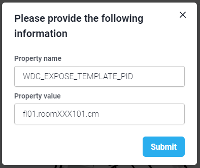
- Enter
-
Submit and add a second custom property:
- Enter WDC_EXPOSE_DESCRIPTION as Property name.
- Enter your custom description as Property value.
The medium (Temperature, Humidity, Carbon Dioxide) will automatically be merged in front of the custom description. For instance: Office 101, will result in “Temperature office 101”, “Humidity office 101” and “Carbon Dioxide Office 101” for the different mediums.
-
It may take a couple of minutes before the custom properties are applied and the values are updating.
WDC configuration
When the steps above are done, the sensors can be accessed by configuring a JSON-RCP connection.
- Access the WDC from SmartCloud.
-
Go to Settings/Devices and choose Create new JSON-RPC
- Device name: name for the connection Device Json: cgi-bin/json.cgi
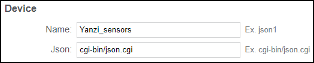
- Authentication: leave empty
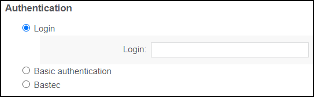
- Selection. Enter *.cm to limit the possibility of receiving unwanted points.

- Click on Save to save the configuration.
- Verify and test. In the Preview section you can enter localhost:5555 to verify the connection. It’s also a good way to verify that point names and description texts looks alright.
-
Go back to Devices
- Choose your created configuration in the drop-down list
- Set the IP address to localhost:5555.
- Enter Yanzi sensors as description.
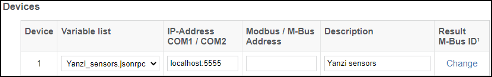
-
Perform a reload of the SEG to start reding the sensors.
- Done!
Note.
If the WDC_EXPOSE_TEMPLATE_PID is changed for a sensor in Yanzi Lifecycle, a reboot of the SEG may be required.
Troubleshooting
Verify that the SEG/WDC is running with the latest released software version before continuing with the troubleshooting.
No sensors are received when testing the JSON-RPC communication in the SEG Preview section.
- Verify that sensors and infrastructure are online (green) in Yanzi Lifecycle.
- Verify that the SEG is used as gateway for the Yanzi sensors.
- Verify that JSON-RPC is enabled.
- Check the Selection filter in the JSON-RPC setup.
There are duplicates of the pid´s when testing the JSON-RPC communication.
- Perform a reboot the WDC.
Some of the sensors are not appearing in the WDC.
- Perform a reload of the WDC.
- Perform a reboot of the WDC.